Learning to use your histogram will prove very useful in getting correct exposure .
This is pretty basic stuff compared to some of the explanations out there but it does the job for me . The histogram provides information for all the colours in a picture but I've chosen to use black and white to make things easier .
Have a look at the following image - what colour is it ?
 ................................... F5.6 iso 200 1/640th sec ....................................
................................... F5.6 iso 200 1/640th sec ....................................You know it is white because that's the colour of most manuals but technically it is neutral gray - compare it to the white on the screen . That is what my camera meter chose ! look at the histogram as well - it is in the middle where 'average gray' should be .
The meter tries for an average gray and the camera does not know if the manual was a gray object in good light or a white object in bad light - it aimed for an average tone to be safe .
I was shooting in manual and did what the meter told me . The first picture was taken at 1/640th th of a second and the second one was taken at 1/160th which let in 4 times as much light [ 2 stops : 1/640th-1/320th-1/160th ...] ] and made it look 'whiter' [ . I knew it was white so by increasing exposure by two stops [ 4X as much light ] I made it look more like it should .... it is a bit dirty so we have a 'dirty white' manual rather than a gray manual . If you are shooting in an auto mode you could dial in exposure compensation .... hold down the +/- button by the shutter release button and move the control dial until the screen shows "+2" [ or more/less depending on the actual colour of the scene ] .
 ...................................F5.6 iso 200 1/160th sec "=+2EV compensation ]...........
...................................F5.6 iso 200 1/160th sec "=+2EV compensation ]...........Now I'm going to go one step further and let in more light , twice as much actually by shooting at 1/80th sec . At this point It is a bit overdone - the histogram is touching the edge of the display and when I check the 'blinkies' [ '' highlights''] on my display I see some flashing in the centre of the image which means 'white with no detail' . Besides that my 'white' manual doesn't look anywhere near as clean as that ! .
We could play around with settings between 1/160th and 1/80th but I'm happy enough with the image above so we'll go back to 1/160th and leave it at that .
 .................... F5.6 iso200 1/80th sec = 3 stops more than 1/640th sec ..............
.................... F5.6 iso200 1/80th sec = 3 stops more than 1/640th sec ..............Now have a look at this image - because there is black and white in the scene the meter has selected a more accurate reading . I have the black object on the left to make it easier to understand the histogram - the left hand side is for dark tones and the right is for light tones - and everything in between . The two arrows show where the histogram ends on each side - the far left of the histogram is for "black with no detail" and the far right is for " white with no detail " so our histogram shows that we have detail in the entire image because we are not touching either side .
Also the left 'mound' is for the dark areas and the right 'mound' is for the light areas .
As a side issue you will notice some bright reflections on the black surface that are actually brighter than the dark areas of the white surface , their information would appear on the right side of the histogram .
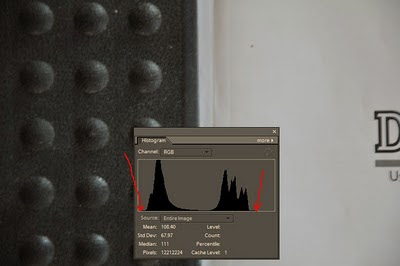 Now look what happens to the histogram when I under-expose the image by two stops - I was still in manual , the first image was taken at 1/6th and the second at 1/30th . Look at the left side of the histogram , it is all 'bunched up' showing that there is a lot of detail lost to "black with no detail" .
Now look what happens to the histogram when I under-expose the image by two stops - I was still in manual , the first image was taken at 1/6th and the second at 1/30th . Look at the left side of the histogram , it is all 'bunched up' showing that there is a lot of detail lost to "black with no detail" .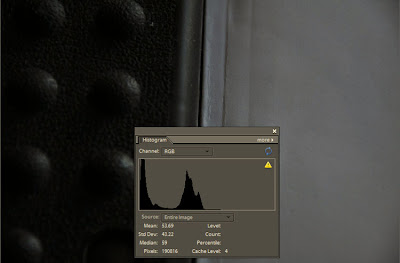 Now I've taken the exposure in the other direction by keeping the shutter open for longer by exposing for the black side of the image . This gives us a lot of detail in the ["gray looking"] blacks and has totally blown the detail in the white side - the histogram confirms this as it is 'bunched up' against the right side . You could look at this histogram without even seeing the picture itself and know that you have a lot of 'white without detail' because of the information from the histogram .
Now I've taken the exposure in the other direction by keeping the shutter open for longer by exposing for the black side of the image . This gives us a lot of detail in the ["gray looking"] blacks and has totally blown the detail in the white side - the histogram confirms this as it is 'bunched up' against the right side . You could look at this histogram without even seeing the picture itself and know that you have a lot of 'white without detail' because of the information from the histogram .Note the histogram 'mound' for the blacks is in the middle where 'average gray' normally sits ..... almost in the same place as the image at the top of the page for the 'white' manual !!!
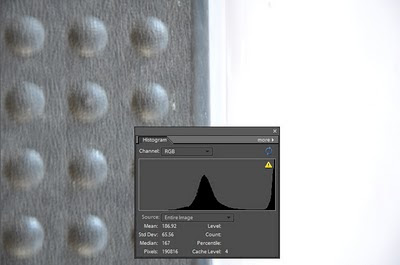 This shows that for most metering systems the camera doesn't know the difference between black and white , there are so many variations in lighting intensity something "white in bad light" could look the same as something "black in good light" .... the meter goes for a 'safe average' and with most situations it works out ok as an average of all the colours but as you tend toward scenes with more black or more white [ basically ' darker or lighter than usual ' scenes ] you will need to either go manual and take control or dial in exposure compensation .
This shows that for most metering systems the camera doesn't know the difference between black and white , there are so many variations in lighting intensity something "white in bad light" could look the same as something "black in good light" .... the meter goes for a 'safe average' and with most situations it works out ok as an average of all the colours but as you tend toward scenes with more black or more white [ basically ' darker or lighter than usual ' scenes ] you will need to either go manual and take control or dial in exposure compensation .Now let's look at a more "real" situation . You want a picture of the writing on your exercise machine [ you may as well do something with it ! ] . You take this picture and the camera's meter doesn't know there is a lot of black in the image and so produces this image as a compromise .
Now if you look at the far right of the histogram you can tell right away that there is not much detail in the white writing because the histogram is pushing up against the right side - you are throwing away detail !
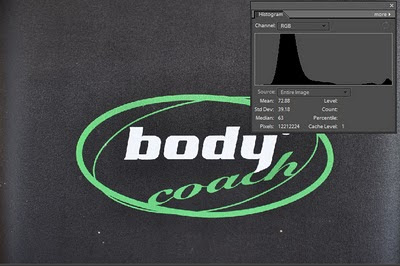 Have a look at this crop of the writing ....
Have a look at this crop of the writing ....
That image was taken at 1/3 of a second and I changed manually to 1/6th of a second which gave me what I wanted . basically I "under-exposed" by one stop [ half the light ] and this pulled the histogram back enough for me to have detail in the white writing [ which was whiter than my manual and so is higher up on the histogram ] .
If you are shooting in an auto mode once again you will get the same effect by dialing in "-1" exposure compensation and then the camera will "under-expose" the image according to what the camera wants to do with it - but you know the image is supposed to look darker than average gray so you know better than the camera .
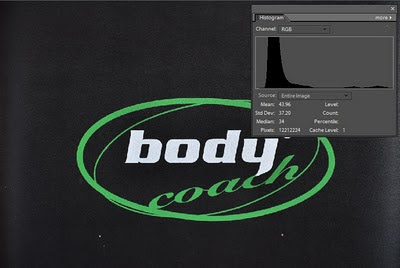
Look at the crop now ! ...





I shoot very white wedding dresses. Sometimes there are the 'blinkies'. Are you saying there should never be any of these for a correct exposure?
ReplyDeleteNot necessarily - it depends on the angle of the light on the dress .
ReplyDeleteIt's very hard not to have images with a few blown highlights but many pro wedding photographers will shoot in manual mode and expose for the wedding dress , spot metered + 1.3 stops so that it doesn't come out gray but also doesn't go off the side of the histogram - this works in decent light .